General - Employee Profile Updates
Employee Profile Updates
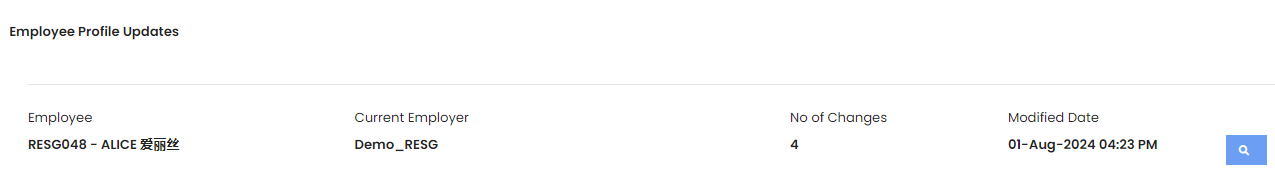 |
Step 1: In your dashboard, scroll down to the Employee Profile Updates section to view any updates by your employees, shown in Image 1 on the left. Here, you will be able to see the Employee, Current Employer, No. of Changes and the Modified Date. To view the details of the updates, click the Magnifying Glass icon on the right side of the page. |
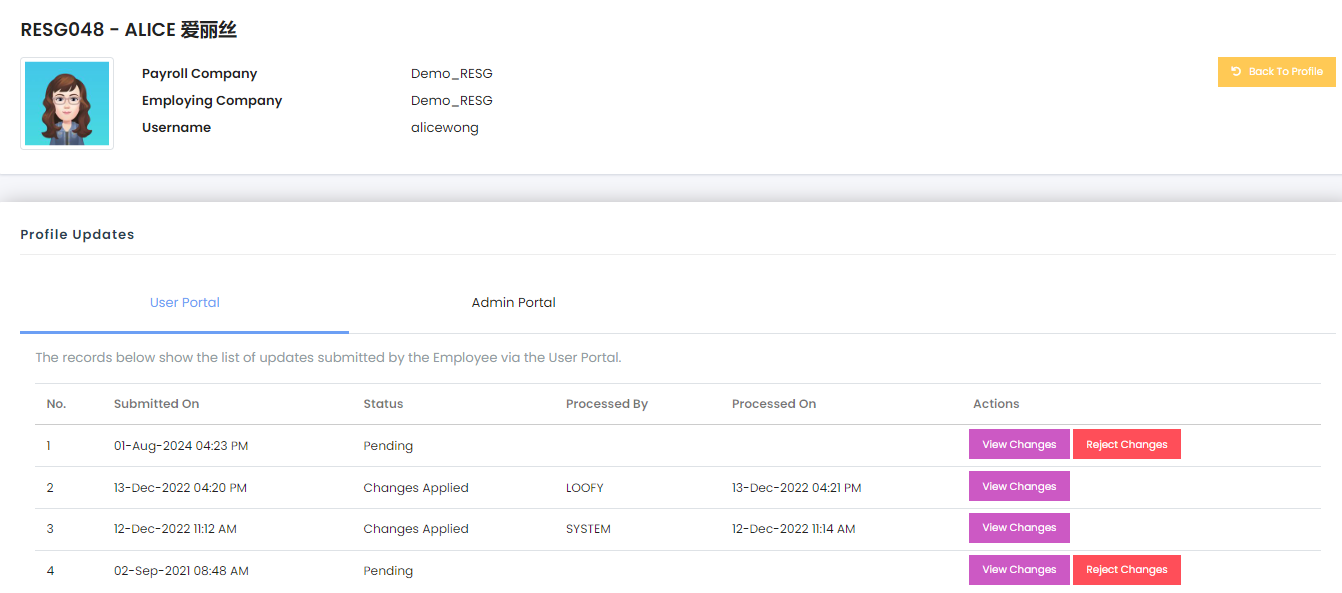 |
Step 2: Next, you will be redirected to Image 2 as shown on the left. Here, you will be able to see the list of updates submitted by the Employee via the User Portal, or by the Admin Portal
|