SG Tax - Create Original Tax Report
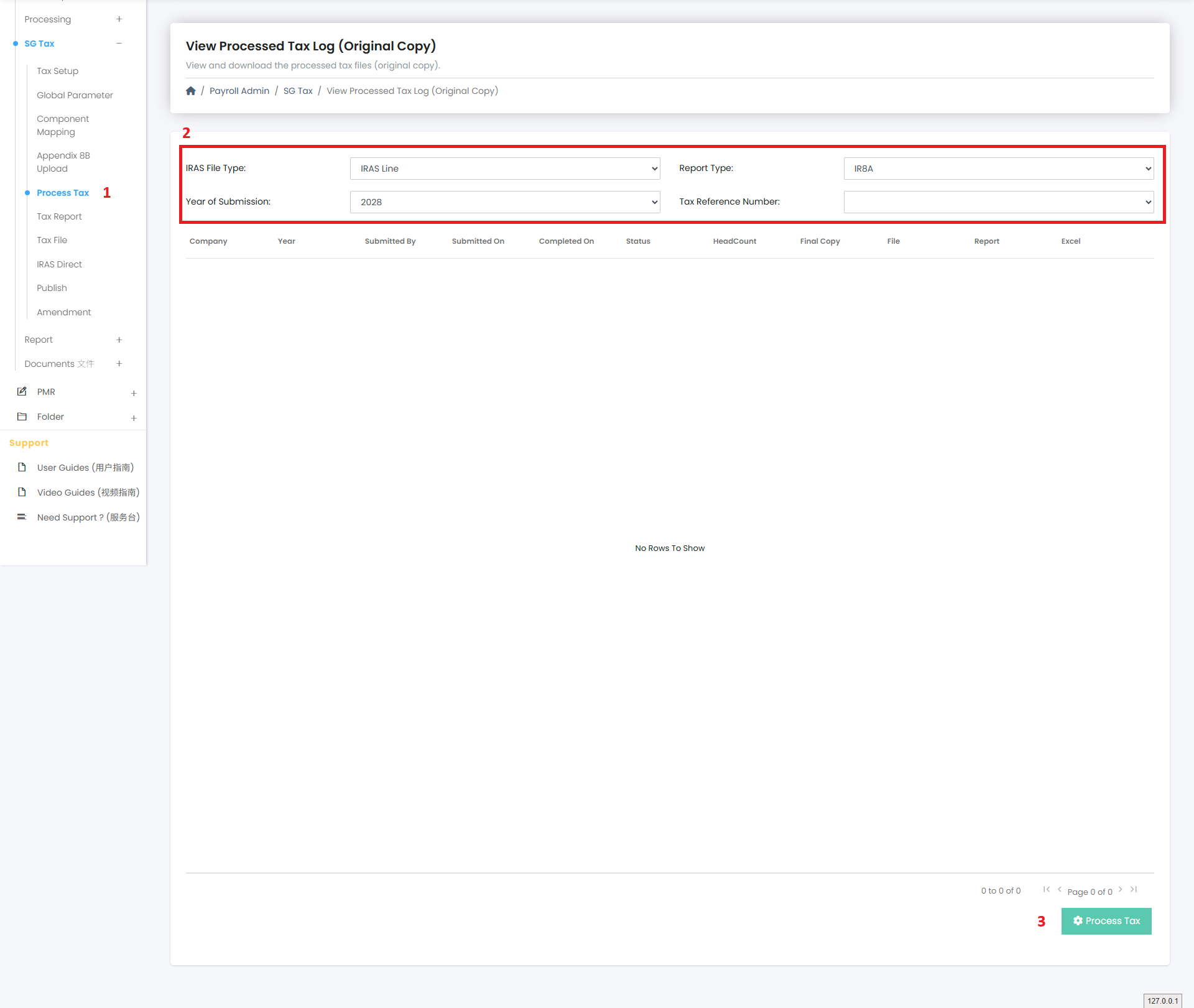
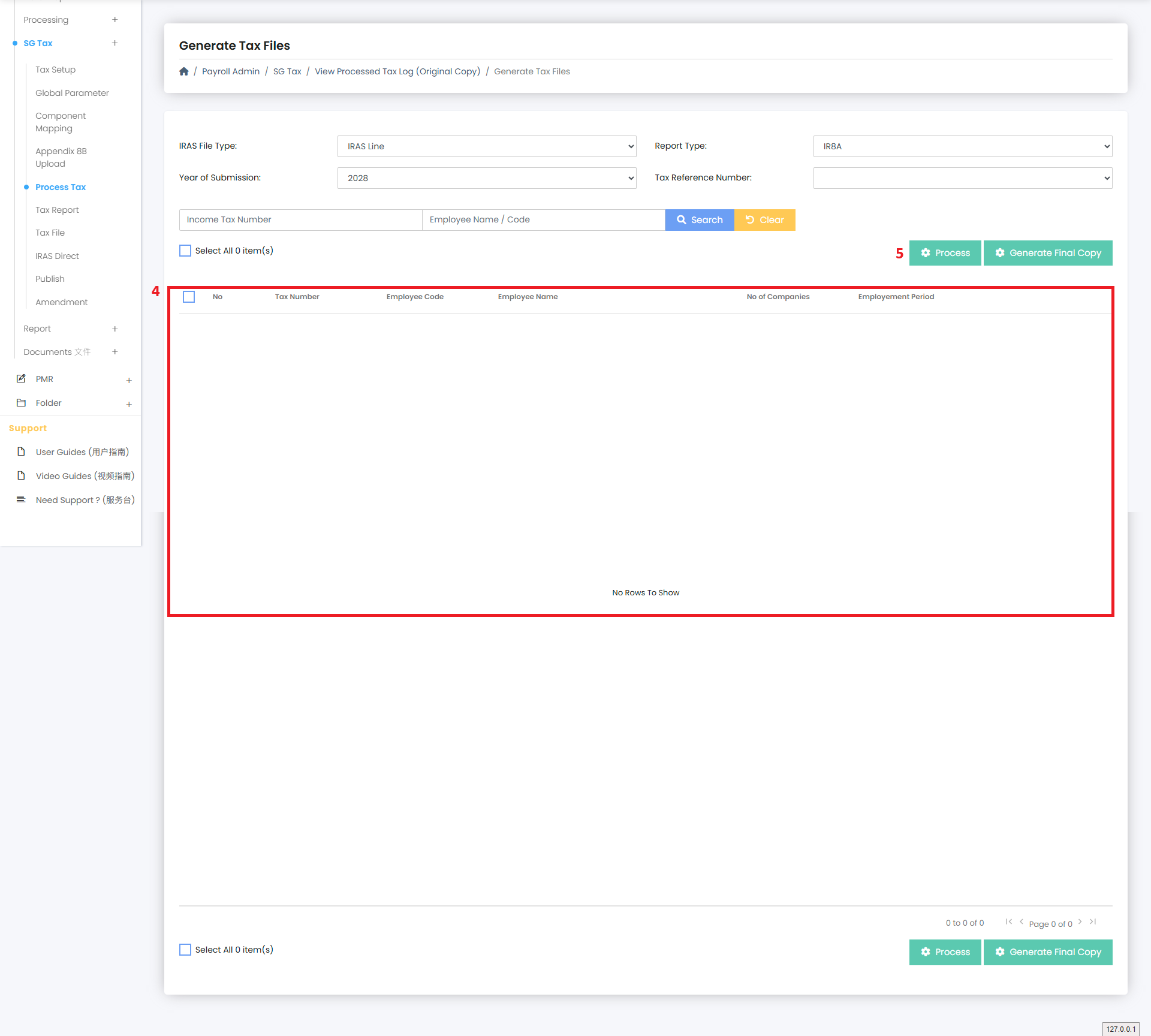
- Go to Payroll >> SG Tax >> Process Tax.
- Select the following:
- File Type (e.g. IR8A, IR8S, Appendix 8A, 8B)
- Report Type = Original
- Year of Submission
- Tax Reference Number
- Click on Process Tax.
- Select the employees you want to generate the tax report for.
- Process button will recalculate tax component amounts.
Generate Final Copy will print the latest copy without recalculation.