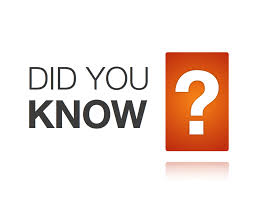Settings - System Configurations
This page is only for Super Administrator
Core Configurations
- Administrator is able to define the storage path of the documents/ system files
- Report Store Server defined the path where the standard reports are stored
To Edit
Step 1: Type in the box provided to edit the path
Step 2: Click [Save] after editing to save the record
Report Templates
To Add
Step 1: Click [Add New]. A dialog will appear.
Step 2: Type in the boxes provided. Provide a unique report code. All fields are mandatory.
Step 3: Click [Create & Close] to save the record and exit. Use [Create & Add More] if you need to add more than 1 report.